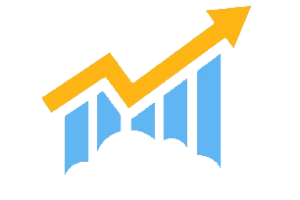Running Windows on Macs
So you have a Mac and have decided you need to run a program that only Windows will run? You have a couple of options for doing this. However, let me first say that you need to buy a Windows Operating System installation disk with a valid, unused license or alternatively an additional license if you already have the installation disk for the version of Windows that you want to install. You can buy most any version you want on the internet, but watch out if you buy on e-bay or a third party on Amazon, for example, that it is an unused license. Next, you will also need a Windows version of the program you want to install, e.g. Quickbooks Pro or Microsoft Office 2013. Also, your Mac needs to have Intel processors, which they have all had since the beginning of 2007, so if your Mac is newer than that then you are good, except that I recommend you have at least 4 GB of memory (RAM) installed, and 6 or 8 is better, and even more is best. Remember, you are essentially going to be running two computers at once. So check “About this Mac” in the Apple Menu to see how much memory you have installed.
OK, so assuming you have those two prerequisites taken care of, now you can choose the way you want to run Windows. The first option, which I will only mention in passing, is to install Windows on its own partition on the hard disk and then use Boot Camp, a program from Apple, to choose to boot the Mac into Windows or Mac OS X. That means for as long as your Mac is running after it boots that time, it will be running whichever operating system you choose at startup. So if you boot in Windows, and then realize you need to run a Mac program, then you need to shut down Windows and reboot in Mac OS X, and vice versa.I only mention this possibility in passing, because I know that personally I would not find this option acceptable.
So, on to the second option, which is virtualization. Think of virtualization as having two or more separate computers running out of one traditional computer box. So you can run them together and switch between them without losing or stopping any running processes. There are lots of different options out there for achieving this. The two most popular are VMWare and Parallels. These are programs that you install on your Mac that then lead you through the process of installing a second operating system. This other operating system can be your chosen version of Windows, or it could also be Linux, or even another installation of Mac OS X Lion or later that will run at the same time. But we are talking about Windows here. You can choose any version of Windows you want, although XP and 7 are the most popular, and Windows 8 is also possible. You can install Windows on its own hard disk partition (which I recommend) or you can install it on a virtual disk, which is just a large file on your existing partition which the virtual machine mounts like it were a separate partition. So go ahead and install away following the procedure that either Parallels or VMWare Fusion tells you to use.
Once installed, it will be as if two computers are running in one. They will share the same network and internet connection and both have access to everything the same as the Mac. And you can cut and paste between them.
So there is the overview of running Windows on your Mac. It is very doable and works very well. If terms like hard disk partition and RAM or any of the other terms above are like Greek to you, then I highly recommend you have someone who knows there way around both Macs and Windows to set it up and do the installation for you. We can do it for you remotely, as long as someone is there at the other end to insert the Windows disk when needed and also to type in the Windows activation code at the appropriate time. Questions? ?